Top 10 whatsapp tricks and tips 2020
whatsapp tricks and tips 2020 you should know.whatsapp is the world's most popular instant messaging app and you should know about here. Today we will tell you top 10 cool whatsapp tricks and tips
1 whatsapp on computer or web whatsapp
whatsapp web helps you to send and receive whatsapp messages on your computer and laptop.You can use the same whatsapp account.It also helps us to store data in our PC
whatsapp web helps you to send and receive whatsapp messages on your computer and laptop.You can use the same whatsapp account.It also helps us to store data in our PC
Steps to use web whatsapp
Step 1: open https://web.whatsapp.com on your PC it will show a QR code
Step 2: click on three dot showing in your whatsapp on right top corner
Step 3: click on whatsapp web
Step 4: scan that QR code and you can now enjoy your whatsapp on your computer
Also visit: Top 10 websites to earn money online
its is most used whatsapp tricks and tips
2 Read massages without letting the sender know
One of the most prominent of these being the whatsapp blue tick feature. Which tells the user whether the receiver has read the message or not, which some time might fill awkward or ignored?
But don't worry.Here we are going to tell a way in which you don't have to change the setting
Step 1: on the flight mode
Step 2: read the message
Step 3: remove whatsapp from recent apps
Step 4: off the flight mode
In this way you can read massage without blue tick
whatsapp tricks and tips
Also visit: Top 10 Best Photo Editing Apps
3 Add contacts to your home screen
WhatsApp Messenger enables you to pin contacts with whom you interact the most of the home screen of your smartphone. This guide will teach you how to put this feature to good use.
Launch WhatsApp and go to the Chat view. Select the contact you'd like to pin to your home screen and tap on the Menu > More > Add Shortcut
Also visit: Top 10 camera apps for Android
whatsapp tricks and tips
4 beta version
WhatsApp Beta for Android lets you enjoy the latest additions to the messaging service before they hit the final release on Google Play Store. The latest Beta adds the long awaited Dark Theme feature.
The beta version of Whatsapp was released in play store. But in play store it was for limited users only.
If you what beta version you can contact me through our Facebook and instagram account and also mail us details are available in contact us page
Also visit: Top visit: Sites to Download Bollywood Movies Online for Free at 2020
5 check which chat is using most of your WhatsApp storage space
You can do more than just look at the contacts who hog all the storage. You can choose to wipe these files from your phone if you want to.
All you need to do is visit the storage usage section once again (Settings > Data and storage > Storage usage). From here, you choose a contact or group and tap Free Up Space. You can then choose the categories in need of a cleanup within that contact/group. So if your friends group has 50MB of video clips, simply keep the Videos category ticked while unticking everything else. You’ll then want to hit the Delete Items button and choose whether starred messages are included in the wipe.
Also visit: Top 10 websites that everyone should know
Also visit: Top 10 websites that everyone should know
6 Request your account info
Much like Facebook and Twitter, WhatsApp allows you to request a ZIP file of your account information and settings. This doesn’t include your messages though, only collecting your profile photo and whether you agreed to that Facebook data policy, group names, and the like.
To do this, you’ll need to visit Settings > Account > Request account info, then tap Request report. It takes between two and three days to get the report. However, the request will be cancelled if you choose to delete or re-register your account, or change your number or device.
7 Broadcast a message to multiple contacts privately
Also visit: Top 10 Most Popular Ethical Hacking Tools
A public message can be sent privately with the help of Broadcast list on WhatsApp. A message sent out to a list of contacts will be received as individual messages by them. Tap on Broadcast on the left corner of your screen (iOS) or the menu icon (three vertical dots) at the top right corner (Android) and add contacts for sending messages.
Also visit: Also visit: sites for mod ape download
Also visit: Also visit: sites for mod ape download
whatsapp tricks and tips
8 Marks chat as unread
8 Marks chat as unread
Mark a chat with a dot if you read a message, but are unable to immediately reply.But we also forgot to reply in this situation we can use this trick we can mark chat as un read so when we open whatsapp again we will get to chat back
Just hold that chat and then click on three dot and mark as unread
Also visit: Top 10 websites for learning coding
Also visit: Top 10 websites for learning coding
9 live location tracking
Sending a location pin is pretty simple in WhatsApp, as you tap the paper-clip icon in the message field and choose Location. But what if you want your partner or parents to track your movement in real-time? Fortunately, this is indeed a thing, being one of the best WhatsApp tricks for parents and people with helicopter parents.
You can do this by tapping the paper-clip icon. From there, tap Location > Share Live location, and specify a period of time to be tracked, ranging from 15 minutes to eight hours. Don’t worry, you can manually end location tracking at any time.
Also visit: Top 10 website to Learn Ethical Hacking
10 stop media are being auto download
There are a few ways to save data in WhatsApp while still receiving notifications and messages. First, disable the app’s ability to download media on mobile data. This is done via Settings > Data and storage usage > When using mobile data.
whatsapp tricks and tips










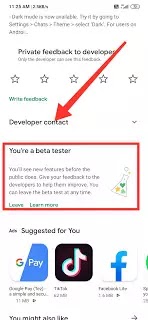














4 Comments
This site is my inhalation, really fantastic layout and Perfect content. buy genuine instagram followers
ReplyDeleteI was recommended this web site by my cousin. I am not sure whether this post is written by him as nobody else know such detailed about my difficulty. You are amazing! Thanks! 먹튀폴리스
ReplyDeleteIt is a real-time channel, which means content should always be flowing on your page. So if you have five different channels (which you can), you have to make sure you can manage all of them regularly. https://homebusinessmag.com/marketing/social-media-marketing/instagram-boost-awareness-brand/
ReplyDeleteI precisely wanted to thank you very much yet again. I’m not certain the things I would’ve implemented in the absence of the entire creative ideas revealed by you about such subject matter. This has been a real intimidating scenario in my view, however , understanding this specialized strategy you handled that took me to cry over joy. I’m just grateful for the assistance as well as hope that you realize what an amazing job you have been putting in educating men and women using your website. I know that you have never come across all of us. social spy whatsapp
ReplyDelete