5 Best SEO Extension for Google Chrome
5 Best SEO Extension for Google Chrome The Google Chrome web store offers a variety of different SEO tools that can help you with your SEO efforts with just one click.
In this article, we’ll share 5 of the best SEO Chrome extensions you need to add to your web browser right now.
To help you navigate the crowded world of Chrome extensions, we’ve come up with Top 5 of our favorites for SEO. Most are compatible with Google Chrome, Firefox, and Safari as well, and each of them keeps track of most of the analytics for you. Because less time fussing over SEO means more time for finding the perfect dog GIF to share with your team.
Chrome extensions are helpful when looking for ideas to improve SEO strategy and seeing the analytics of competitors instantly. Some even can make colorful graphs and charts for us visual folks to make presentations and comparisons a breeze.
Best 5 Google Chrome Extensions for SEO
1. Growth Bar

GrowthBar is the #1 tool for SEO research. GrowthBar is a simple chrome extension that gives you instant access to critical SEO data points about any website and unlocks the growth channels and keywords that are working for them.
You can do SEO and keyword research from the comfort of your Google browser as the tool allows you to explore any website’s best-performing keywords, keyword ranking difficulty score, domain authority, backlink data, page word count, Facebook ads, and more. Just type in a search query on Google and GrowthBar instantly provides you with a treasure trove of SEO insights and metrics to help improve your search rankings.
2. VidIQ Vision for Youtube
vidIQ is one of the leading YouTube SEO tools on the market. If you’d like your videos to rank well on YouTube and generate more views and subscribers, then you need vidIQ’s Chrome extension by your side.
vidIQ goes beyond YouTube Analytics to provide you insights on how to get more views and subscribers on YouTube. vidIQ lets you perform a channel audit to show you what’s working with your content and the areas where you need to make improvements. You can also get insights into what your competitors are doing to rank high and generate more views on YouTube.
3. Page Analytics by Google

Google’s Page Analytics extension is a great tool to understand how your customers are interacting with your website.
The tool gives you useful data like where your users click and the number of active visitors your website has in real-time.
It also shows your usual Google Analytics metrics like Pageviews, Unique Pageviews, Average time on page, and Bounce Rate. A must-have extension if you rely on Google Analytics for traffic stats.
4. SEO Quake
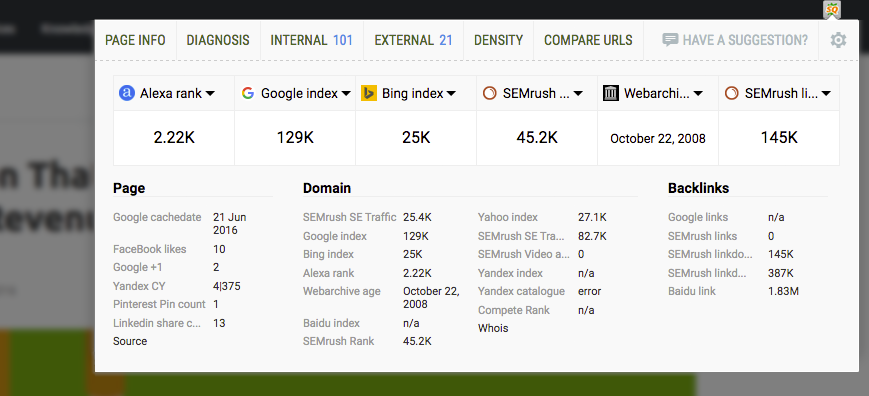
SEOquake is a Chrome extension by SEMrush which shows important metrics such as Alexa Rank, Google Index, Bing Index, and more.
The results show varied info about the pages in SERPs including info on backlinks, whois info, traffic info, number of pages indexed, domain age, and Alexa rank.
5. Serpstat Plugins
Serpstat is an all-in-one SEO platform for keyword research, rank tracking, backlink analysis, site audit, and comprehensive competitor analysis.
Serpstat also provides a free extension that makes website analysis accessible in one click. The extension has three sections: On-page SEO parameters, Page analysis, and Domain analysis. There you’ll find data on your domain visibility, traffic, top 10 keywords your site ranks for, meta tags, and even more.
Some reports don’t require registration. All you need is to install the plugin in your browser and start the site analysis. With API token, free users can make up to 100 requests per day and 1 request every 5 seconds.




1 Comments
Adsense Alternatives - Rahul Kataria
ReplyDelete